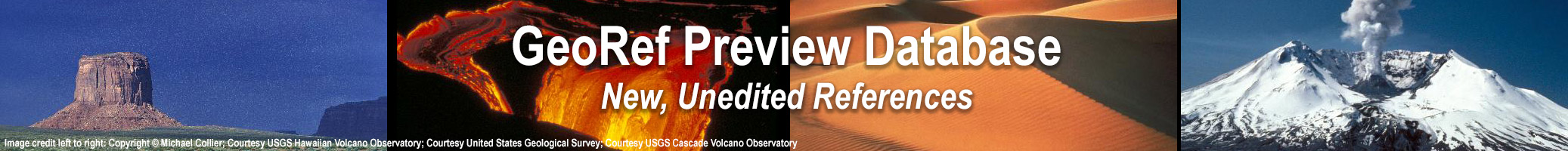Instructions for Using the Database
Use the table of contents below to jump to the topic of interest.
Search Options
General Search Help
Field Search Help
Limit Fields
Display Options
Full-Text Availability
Search Options
You may search the database using two options.
Basic Search allows you to search for any word or combination of words within a reference using a single query box. You may search across all fields using the "All Fields" option or alternatively, you may search by within an entire reference or select one of the following fields from the drop-down search options. Common search fields include: title, author, source, year of publication date, publication type, record ID, or ISBN/ISSN, coordinates, and tag.
Advanced Search allows you to search for any word or combination of words within a reference as well as by specific fields. Common search fields include: author, title, source, year of publication, record ID, ISBN/ISSN, coordinates, and tag. You may choose multiple fields by adding additional search fields. For additional information on Advanced Search, see Help with Advanced Search
Geographic Search allows you to search on a map-based interface by selecting a rectangle surrounding the area of interest. The map may be moved by dragging the map so that the area of interest is visible, and/or by using the zoom in (+) and zoom out (-) tools.
General Search Help
Search Tips shows the proper syntax to use when searching for words and phrases, along with examples of each technique. Topics include:
- Phrase Searches
- Wildcard Searches
- Fuzzy Searches
- Proximity Searches
- Range Searches
- Boosting a Term
- Boolean Operators
Other topics include how to use advanced search features such as the AND-OR-NOT droplists and how to search using a range (commonly used for searching dates).
Field Search Help
Field search help shows you what information is contained in each data base field, and also offers examples on how to optimize your queries for searching these fields. Use the table of contents below to jump to the topic of interest.
Single words from titles may be searched separately or by using the Search operators.
Type the word you want to find (bauxite) or type a phrase (electron paramagnetic resonance) to find those words, in that order. To find variations of word stems, type an asterisk at the end of one or more words (elast* wave*). Use the Boolean AND, OR, NOT or the proximity operator ~. See examples below.
| Type this... | To find... |
| Mesaverde Group | a phrase (those words, in that order) |
| lead OR zinc | either word (or both) |
| lead AND zinc | items that contain both words (items that contain just one of the words will be ignored) |
| polar regions NOT mars | "polar regions" but not "mars" |
| "forties field"~5 | "forties" within 5 or fewer words of "field". |
Author names may be searched using last names or by entering the last name followed by the initials.
Examples:
- smith
- smith, j.
- smith, j.r.
In these examples, "smith" will retrieve all of the forms that follow.
Searching "smith, j." will retrieve "smith, j.r." as well as "smith, j.". To retrieve only smith, j.r., enclose the search string in quotes, e.g. “smith, j.r.â€
The source field contains journal titles, meeting names, publishers, volume and issue numbers, report numbers and page numbers. Search single words or phrases as follows:
Type the word you want to find (EOS) or type a phrase (Journal of Geophysical Research) to find those words, in that order. To find variations of word stems, type an asterisk at the end of one or more words (sediment* hum*). Use the Boolean AND, OR, NOT and the proximity operator ~.
| Type this... | To find... |
| Waterways Experiment Station | a phrase (those words, in that order) |
| U.S. OR United States | either word (or both) |
| Water AND Resources AND Report | items that contain all words (items that contain just one of the words will be ignored) |
| Army NOT Corps of Engineers | "Army" but not "Corps of Engineers" |
| "forties field"~5 | "forties" within 5 or fewer words of "field". |
Search the Year of Publication as a four-digit number.
The Record ID is a sequential number starting with 1 and may be used to find known items.
ISBN is the International Standard Book Number. It is either a ten-digit or a thirteen-digit number, e.g. 87-90145-66-6. It may be searched with and without the hyphens. ISSN is the International Standard Serial Number. It is an eight-digit number, e.g. 1040-6182.
Search for records containing specific coordinates. Coordinates searches must follow this format:
Latitude coordinates: [NS][nnnnnn] (example: N174959 or S335006)
Longitude coordinates: [WE][nnnnnnn] (example: E1454902 or W0303315)
You may search by a partial or full set of coordinates. Example of a search for a full set of coordinates:
N174959 N175000 E1454902 E1454901
Users with accounts may add and delete tags from individual records, and also may search on the Tag field to find records that have been tagged with a specific terms.
Limit Fields
- Year of Publication
- Format
- Region
- Author
- Language
Year of Publication – limits a search to given range of years
Format – allows you to select only specific types of publications, including whether the publication is available online
Region – limits a search to publications containing specific geographic region key words
Author – limits a search to the specified author(s)
Language – allows you to choose English or any other preferred language
Display Options
Results are presented in Brief View. To see a more complete reference, click on the title. You may choose to select items for Email, Export, Print, and Save. Export allows for references to be exported to citation managers.
If you have an account, you may add items to your saved lists and return later to review them. Search results can be further filtered by Suggested Topics, Year of Publication, Format , Region, Author, and Language.
If you expand an item to the full view, you have options to see suggested citations, email the item to a colleague, export the record, and add it to your saved lists.
Similar items appear in both the Brief and Full views and are selected based on similarities with the references that you are viewing. In addition to Similar Items displays, a MARC record view is available with each full record view.
Full-Text Availability
Where a link to the publication is available, click you can view the full-text of the publication by clicking on the "Get full text" link. Many publications are freely available online and will be viewable in your browser. Other publications may be available if your institution has a current subscription. If your institution does not have a subscription, you will usually be able to view an online abstract and may be offered an option to purchase a publication.